SketchUp Studio 2021 Relaunch
Real-time & photorealistic rendering with V-Ray 5
Visualisation is without question a huge part of the AEC professionals’ workflow – whether that be during design reviews with your team or client, or when you are presenting your design for final approvals. With V-Ray, you can now take your design from idea to photorealistic render by tweaking lighting, adding shadows, touching up reflective coatings, selecting global illumination settings – and so much more. Get started by exploring Chaos Cosmos, V-Ray’s robust, smart 3D content library. Download render-ready content, such as vegetation and people, directly into your SketchUp design – saving you time modelling.
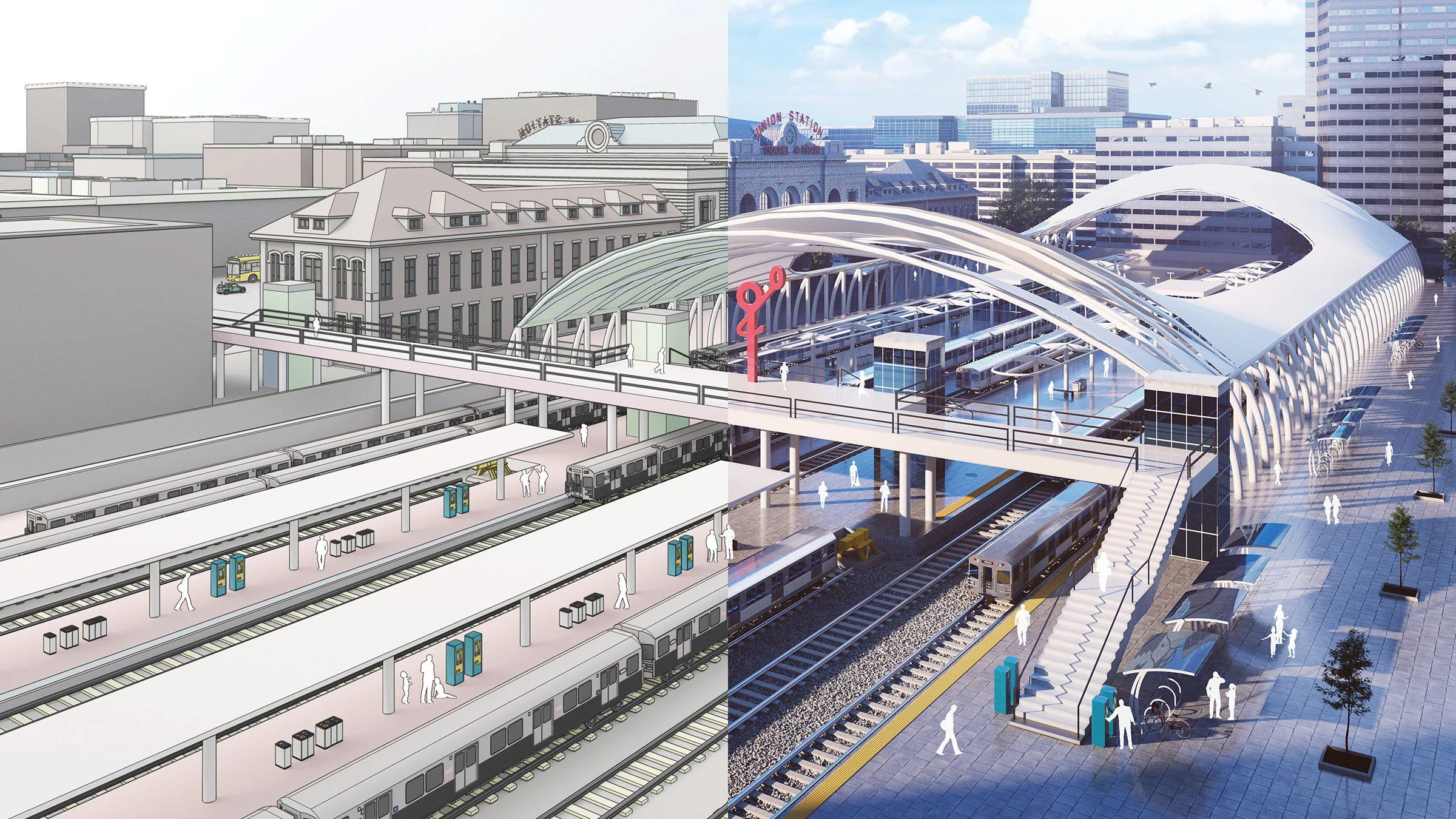
Even better, you can also take advantage of real-time rendering capabilities with V-Ray Vision. Compared to slower, traditional rendering processes, V-Ray Vision lets you quickly make edits on the fly — while modeling in SketchUp. With instant rendering at your fingertips, you can quickly present ideas to clients and drastically shorten project timelines — either in the office or completely remote. Flexibility at its finest. Once you’re done modeling, export screenshots, animations, and panoramic images for virtual reality viewing. Talk about elevating your design visualisation process!
Learn more about how V-Ray can fit into your workflow HERE
Import point cloud data with Scan Essentials

Learn more about Scan Essentials HERE

All of this greatness comes wrapped in a Studio subscription - at a killer price of $1049 - 40% discount off retail!
(offer ends July 30, 2021)
That’s right, you get V-Ray, Scan Essentials, plus everything from SketchUp Pro for just $1049! As our premier subscription offering, SketchUp Studio offers the tools you need to design better projects. Studio harnesses the power of SketchUp Pro with the addition of new features to enhance your professional workflows.
As we continue to grow our Studio subscription offering, we’ve also decided to remove Sefaira from this subscription. But fear not! You can still purchase Sefaira separately and it will continue to work seamlessly with SketchUp Pro.
Please note that SketchUp Studio is a Windows-only offering at this time, but is available for Bootcamp iOS.
SketchUp Studio Education Licenses will not include V-Ray or Scan Essentials.
Don’t take our word for it, see for yourself… Take Studio for a spin and let us know what you think. Try it free for 30 days.