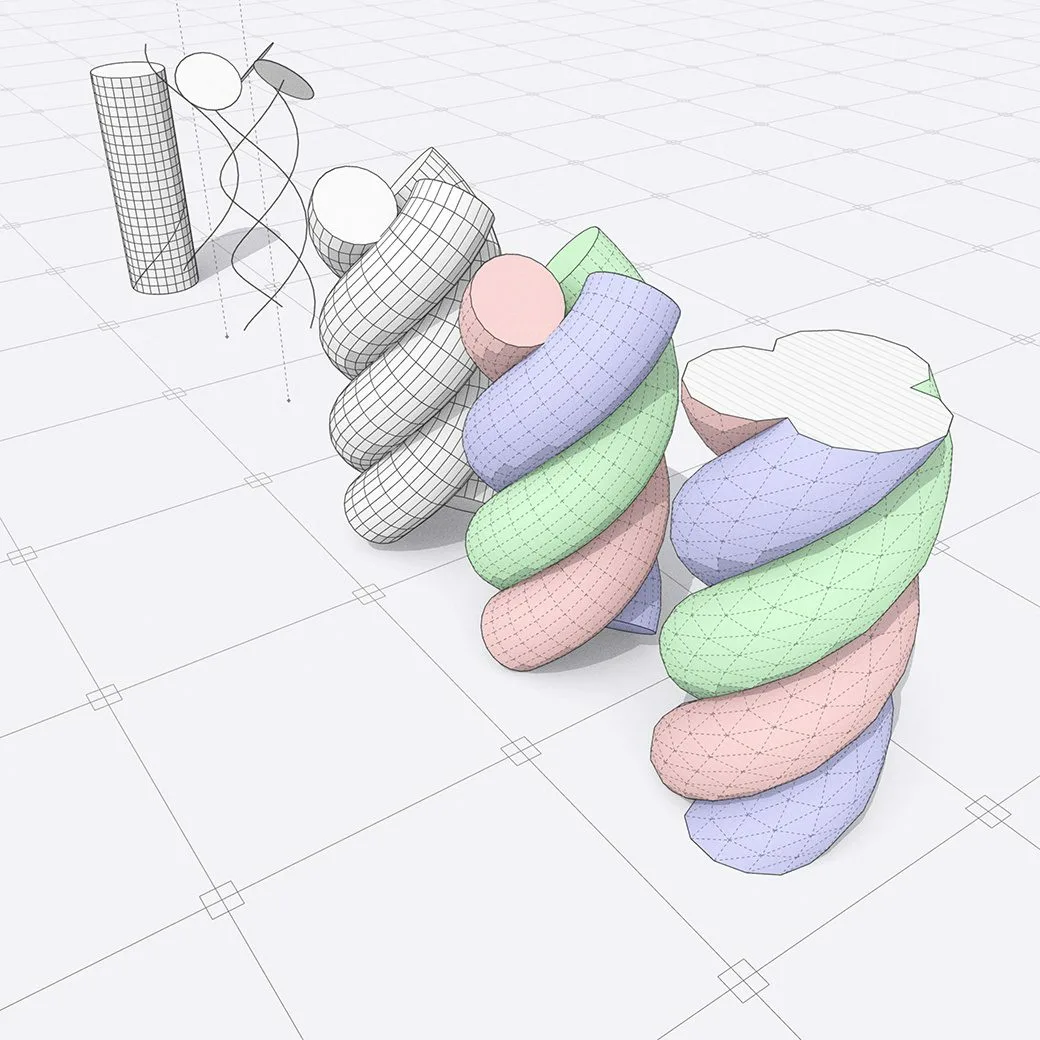
Experimenting in woodworking software or cabinet design software is a lot less expensive than experimenting in the shop. Use SketchUp to visualise as many designs as you like without wasting a single piece of wood. Make sure your idea is possible and get any mistakes out of the way in SketchUp before you head to the hardware store.
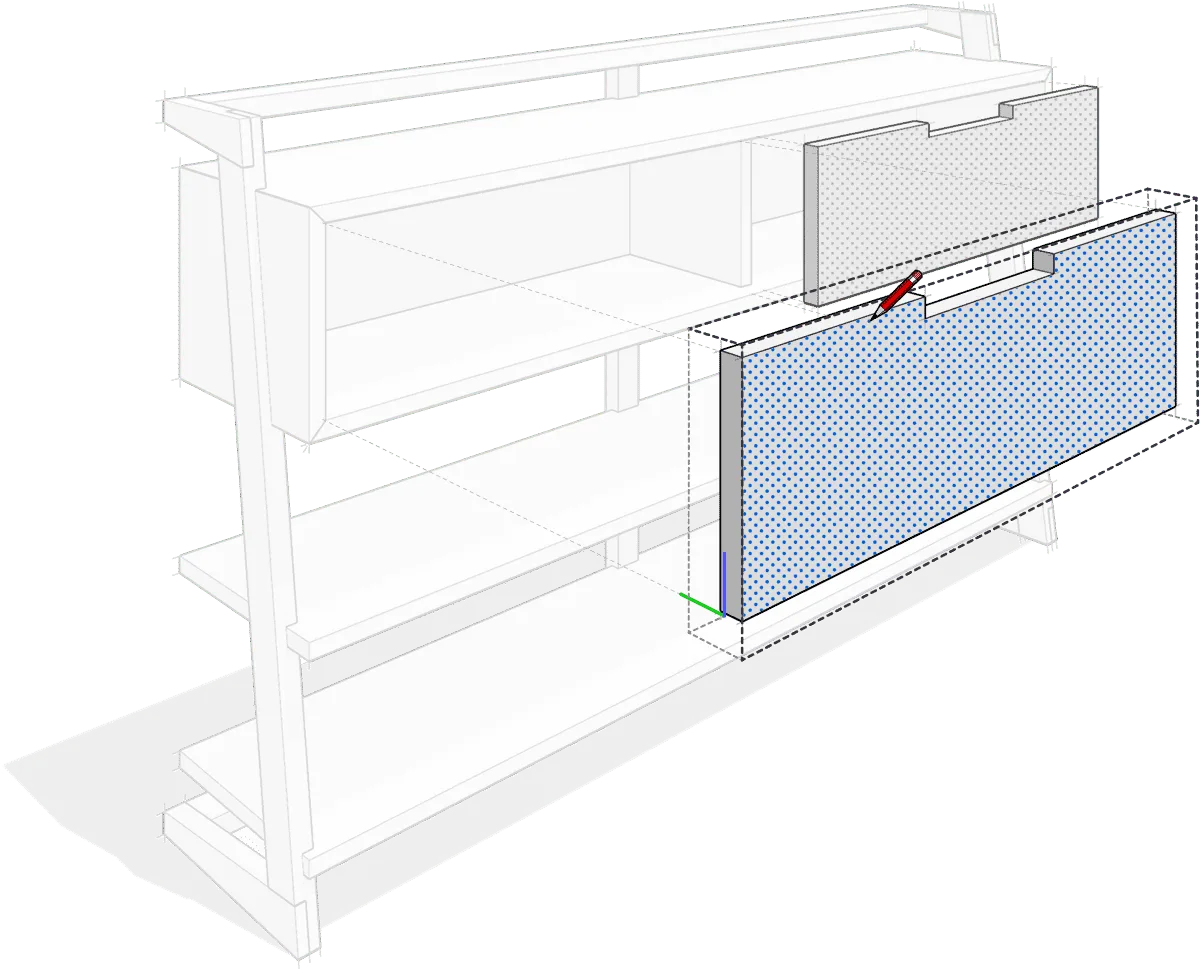
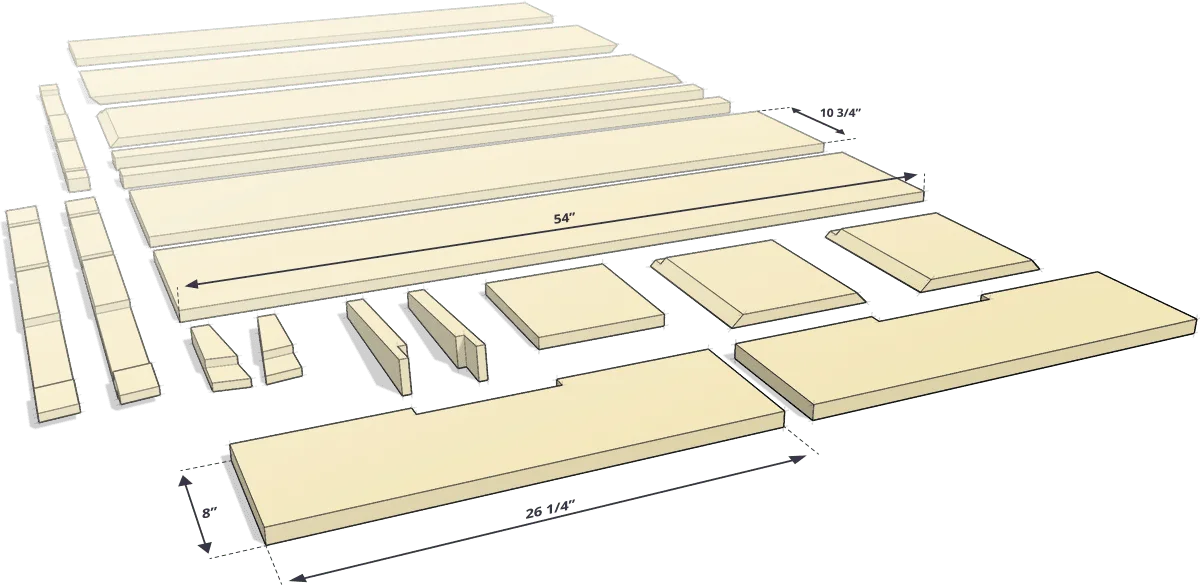
Think of 3D modeling your project as the ultimate form of measurement. With SketchUp, you can model accurately, take dimensions, and generate a cutlist in 3D before you build it. SketchUp is remarkably accurate, so you can model anything – from a wall of cabinets to a lap joint – with as much precision and detail as you like.
SketchUp reports pull model information so you can do things like add up parts for cutlists and cost estimates.
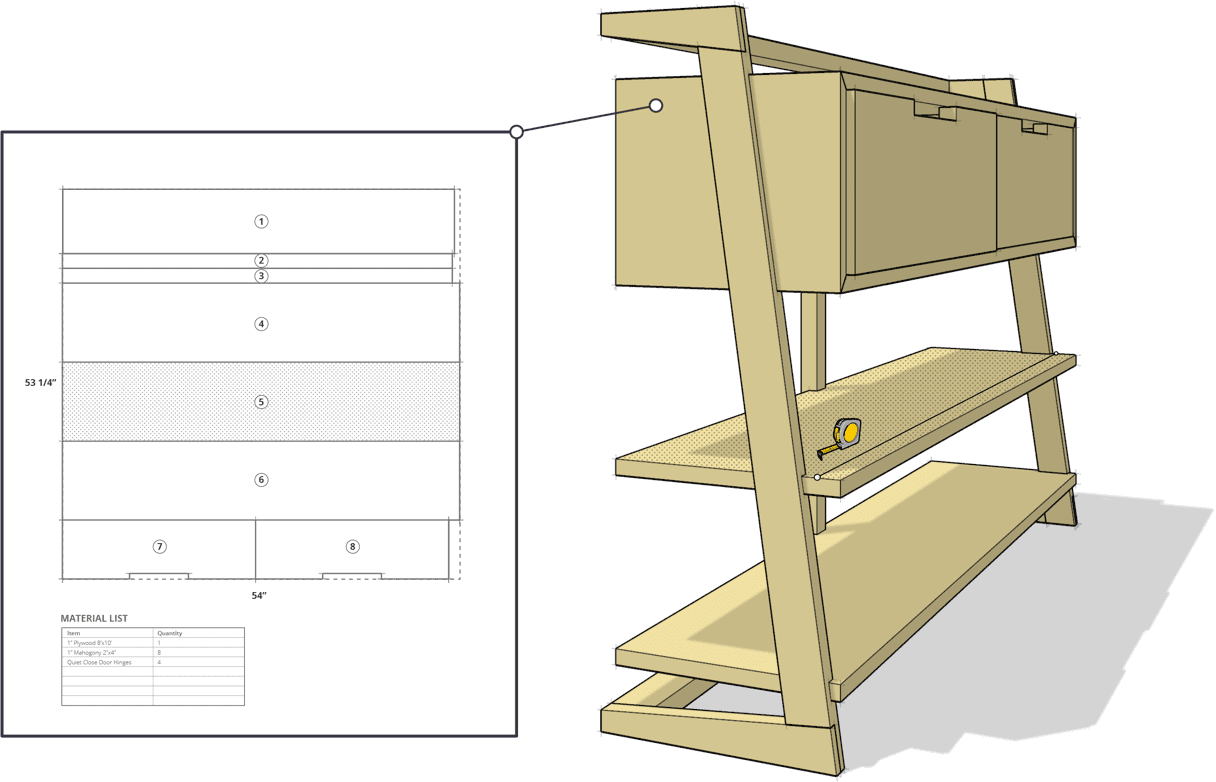

Web Browser
Web Browser
Web Browser