Prevent costly revisions by experiencing projects in mixed reality before you start construction. Use SketchUp Viewer with a smart phone, tablet, or an AR/VR device, and walk clients through 3D models at 1:1 scale. Detect clashes, help owners evaluate design options, and get sign-off before materials are ordered.
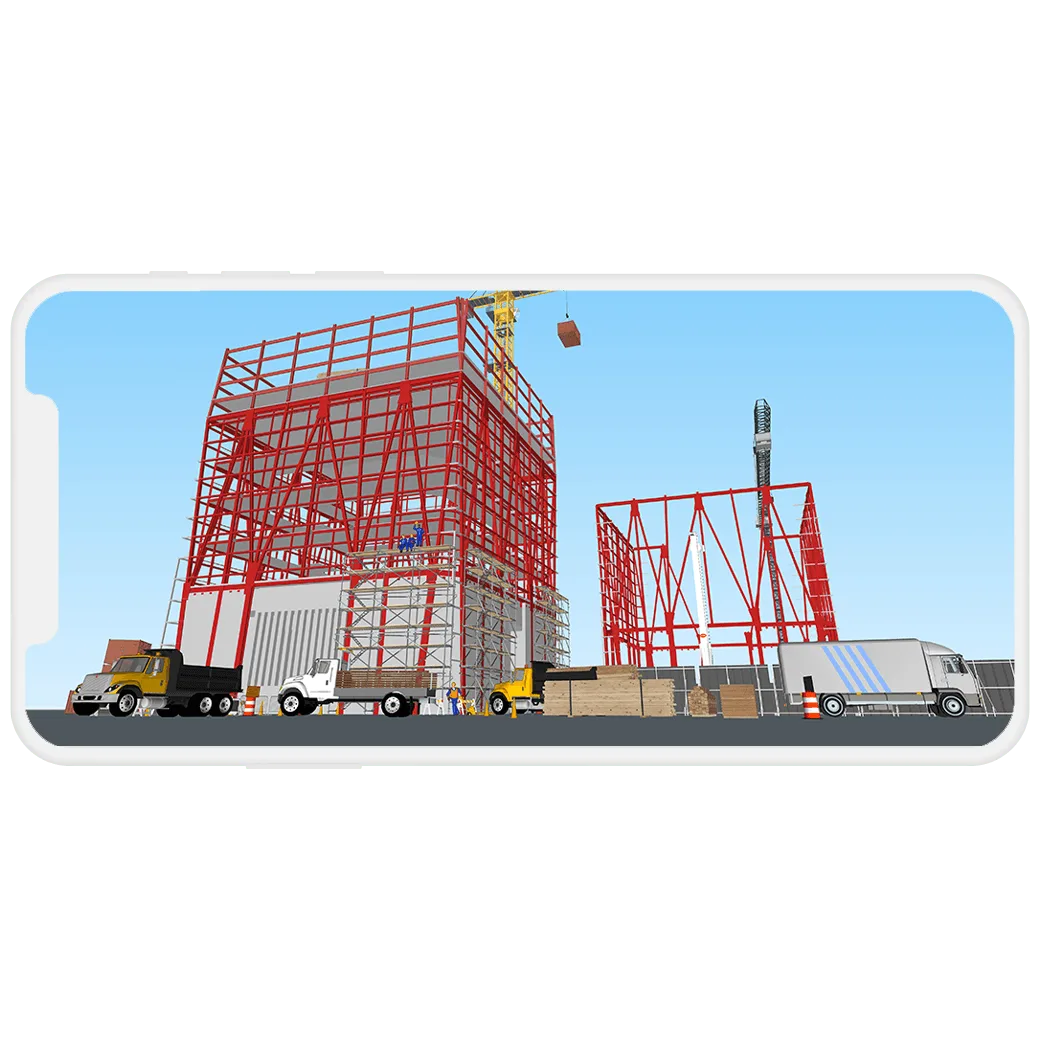
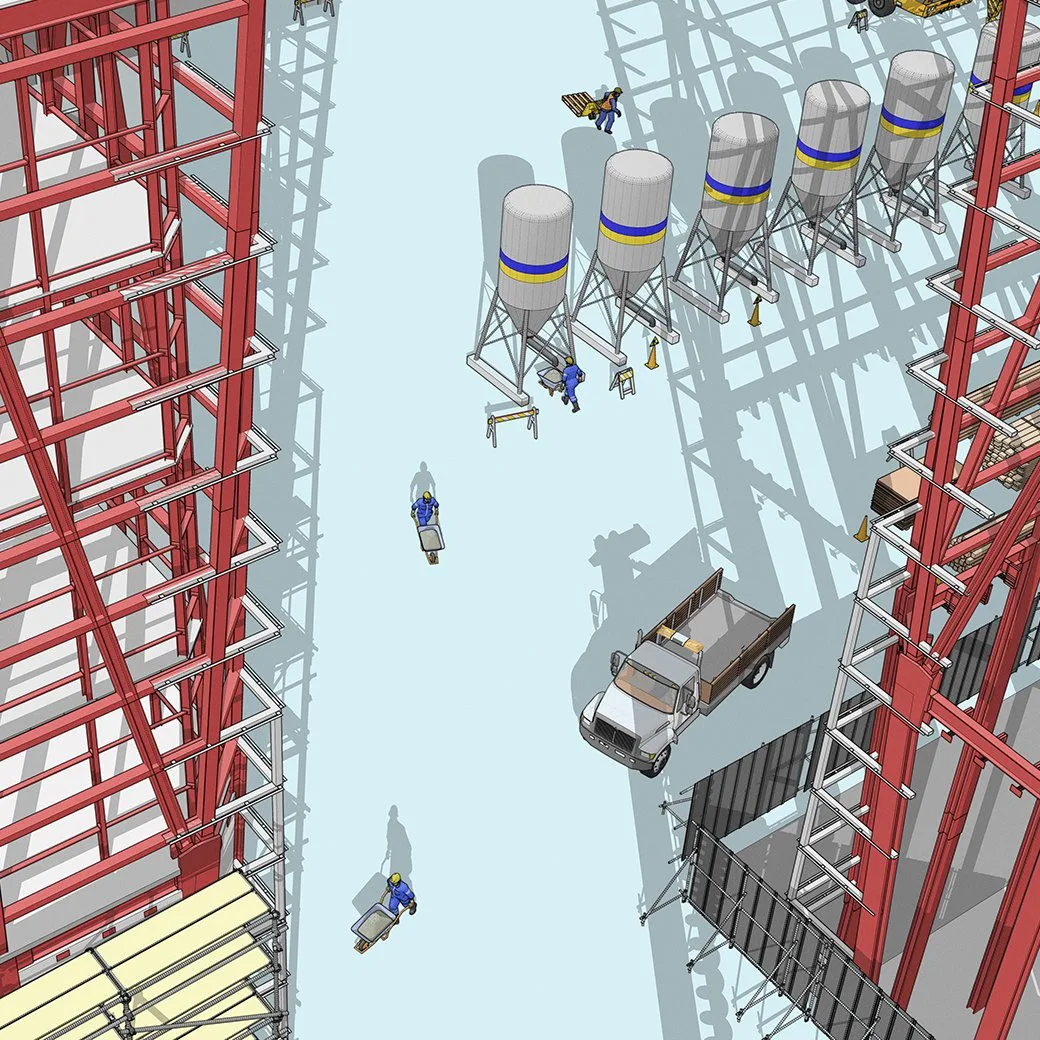
Stop wasting time learning complicated computer programs. SketchUp is hands-down the most intuitive 3D drawing tool on the planet. Everyone on your team – from contractors to engineers — can learn SketchUp. If you want to be productive in no time, you’ve come to the right place.
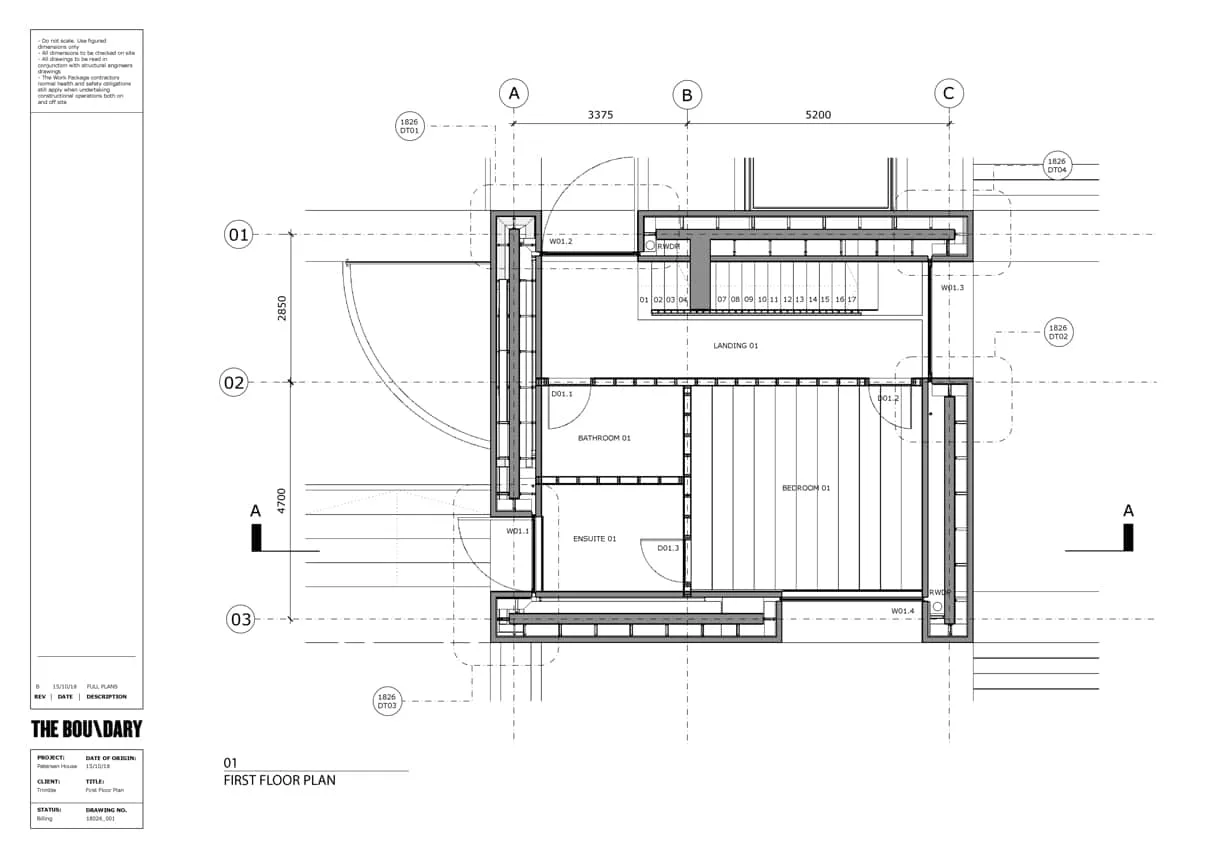
SketchUp reads and writes a variety of CAD and 3D file formats, so it’s easy to progress your work in other modeling platforms.
Web Browser
Web Browser
Web Browser