Add visual emphasis and perceived depth at model edges with a new global style setting called Ambient Occlusion. This new feature can be tailored to produce stylised visuals similar to clay or white models and is available on Desktop, iPad, and LayOut. The release of Ambient Occlusion represents one of our most significant visual enhancements to date and a major milestone on our path to allow users to produce compelling visuals natively.
“Ambient Occlusion makes the core tool no longer look like just a “sketch.” Before, I needed to always consider rendering it in some other app before presenting my model. I no longer have to worry about that — 95% of what we need to convey is ready to go in SketchUp.”
– VDC Director


“Ambient Occlusion is the single most exciting feature in recent years! I got no work done this afternoon playing with it. Most of my models are achromatic, so this makes them pop, particularly architectural interiors.”
– Joe Calvin, Lead Architect (Beta Tester)
Ready to give it a try? Follow this link to view a model designed by the SketchUp team.
Experience newfound creative freedom thanks to SketchUp for Desktop’s robust new graphics engine, which takes advantage of emerging graphics technologies. Tests with customer models showed an average eight times increase in frames per second rendered. This means that navigating and orbiting complex models will now feel considerably lighter and faster in SketchUp 2024.
In addition to the graphics engine, we have a few other performance boosts that both new users and long-time experts will be excited about.
“I love how SketchUp performs with the new graphics engine. I have been actively trying to break it for the past few days with no success. Many modeling-related crashes that used to happen are gone; lovely UI, too. I love this release!“
– Juan Carlos Uribe Ortega, Architect (Beta Tester)
“I feel the 2024 kick! A model from a competition I imported from another program dragged in 2023 but feels snappy to orbit in the new SketchUp. I also tested with my heaviest model, and it feels very usable.”
– João Queiroz e Lima, Architect & Director (Beta Tester)
Stay in an uninterrupted creative flow with these quicker, smoother, and more powerful tools. The SketchUp 2024 release takes a giant leap forward in delivering enhanced visualisations – and lays the groundwork for big things to come in your professional design workflows. View Full Release Notes ->
SketchUp offers a free 7-day trial of the Studio subscription offering which includes all the tools in the Studio ecosystem. Click HERE to download the SketchUp 2024 installer. When you install and start SketchUp 2024 you will be prompted to create and sing into a Trimble account to begin a 7-day trial.
If you have an active SketchUp subscription (Check your account HERE to find out), then you can update to the latest version free, click HERE to download the SketchUp 2024 installer. After running the installer, you should sign out of your current SketchUp version before starting and signing into SketchUp 2024.
If you do not have an active SketchUp subscription with the email you try to sign in with, you will be prompted to begin a 7-day trial.
Our new common installer enables trialers on a Windows machine to download and install SketchUp 2024 with a single click. It also provides the option to select or deselect any features that make up the SketchUp Studio subscription – Scan Essentials, V-Ray for SketchUp, and the Revit Importer.
*Please note that this will only impact Windows users. For Mac users, there is no change to the existing trial experience.