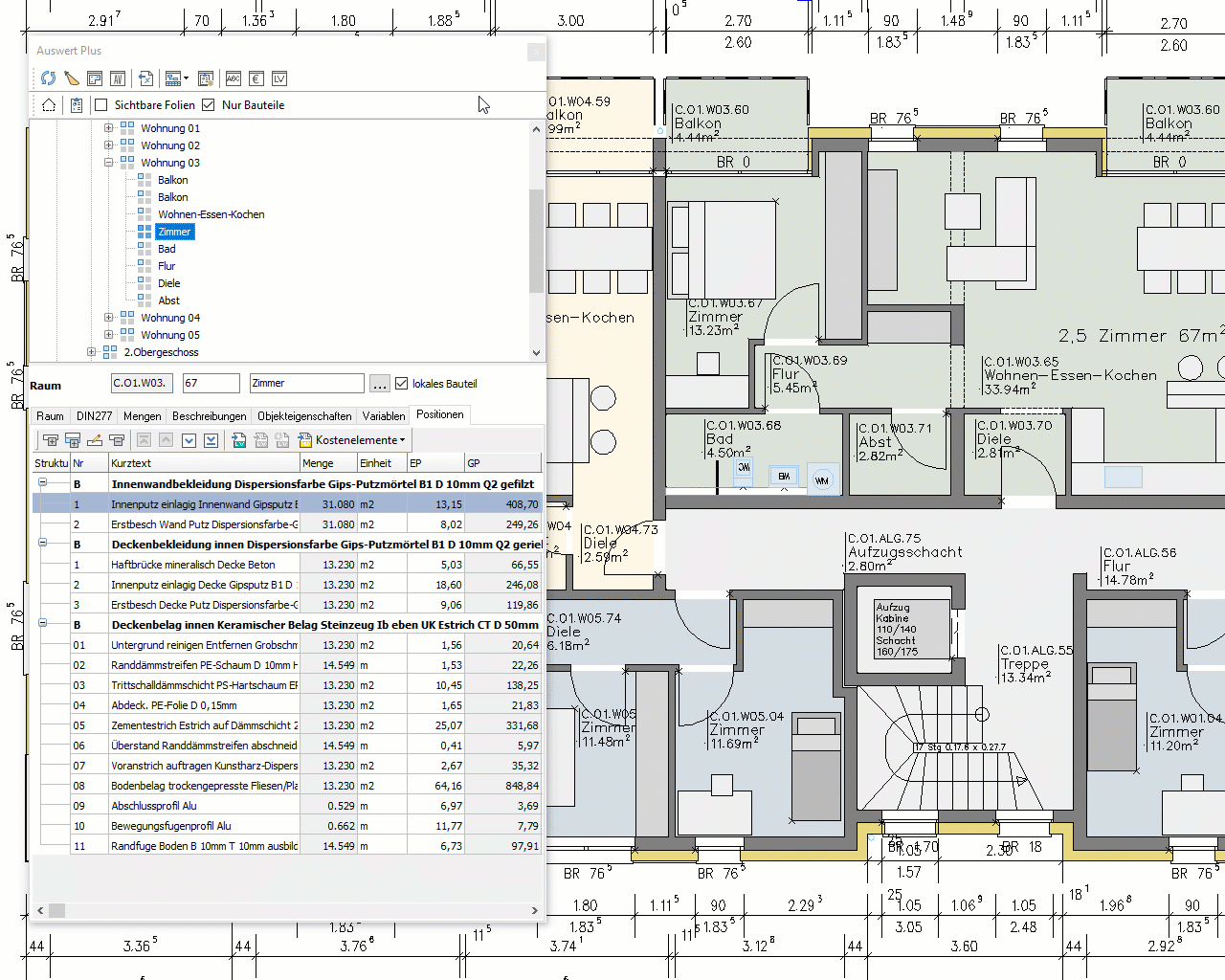
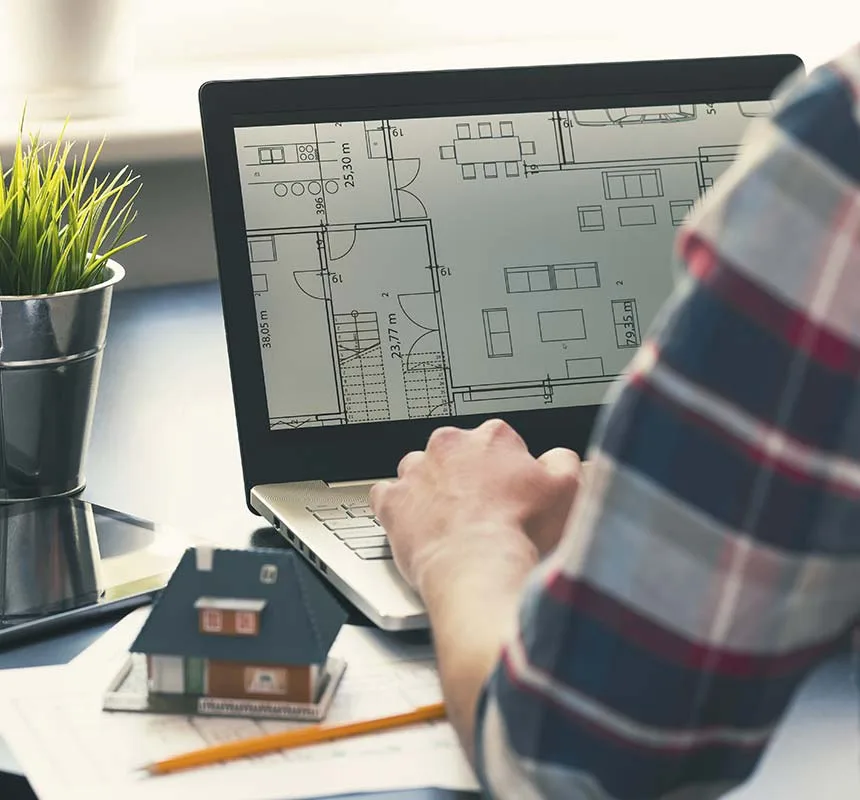
DWG/DXF export
The current export abilities allow you to work together closely with other companies and systems. Thanks to the optimized DWG / DXF and direct SketchUp 3D file export capability, you can share your CAD drawings with other construction professionals with ease.
STL export
When it comes to feasibility studies or competitions, physical models must often be submitted. SPIRIT saves you the time-consuming task of building manual models because with the STL export you print your models on a 3D printer and impress potential customers.
IFC models
Is working with IFC models the complete implementation of “open BIM”? For us the optimization of the IFC interface is the only way to go but it is still far from the target result that we want. We are constantly investing a lot of energy in the further development of the IFC interface of our CAD program. The representation of IFC models and the graphics export have already been significantly improved.
From practice
The CAD program SPIRIT is constantly growing thanks to the feedback from users and the know-how of the Softtech employees who have worked for a long time as architects, planners or engineers. The way of working in SPIRIT is based on known and time-saving processes in construction practice.
2D drawing, 3D modeling or component oriented design
You decide for yourself whether you are drawing in 2D or 3D BIM or a combination of the two. Everything is based on pure graphics and this is why SPIRIT differs from other architectural CAD programs: there are no restrictions.
Drag-and-drop
Planners, architects and engineers know that paper plans will still be in use on construction sites for a long time. Changes to existing drawings or changes in detail are actually more easily resolved in 2D during the construction of a building. The ideal CAD software must therefore be as easy to use as possible. Whether 2D or 3D or BIM objects – SPIRIT drawing elements and objects are organised in clear dialog windows. Simply drag the CAD components you want to create into the drawing area. The rest – like menu selections, parameter settings or saving directories – will be done automatically.