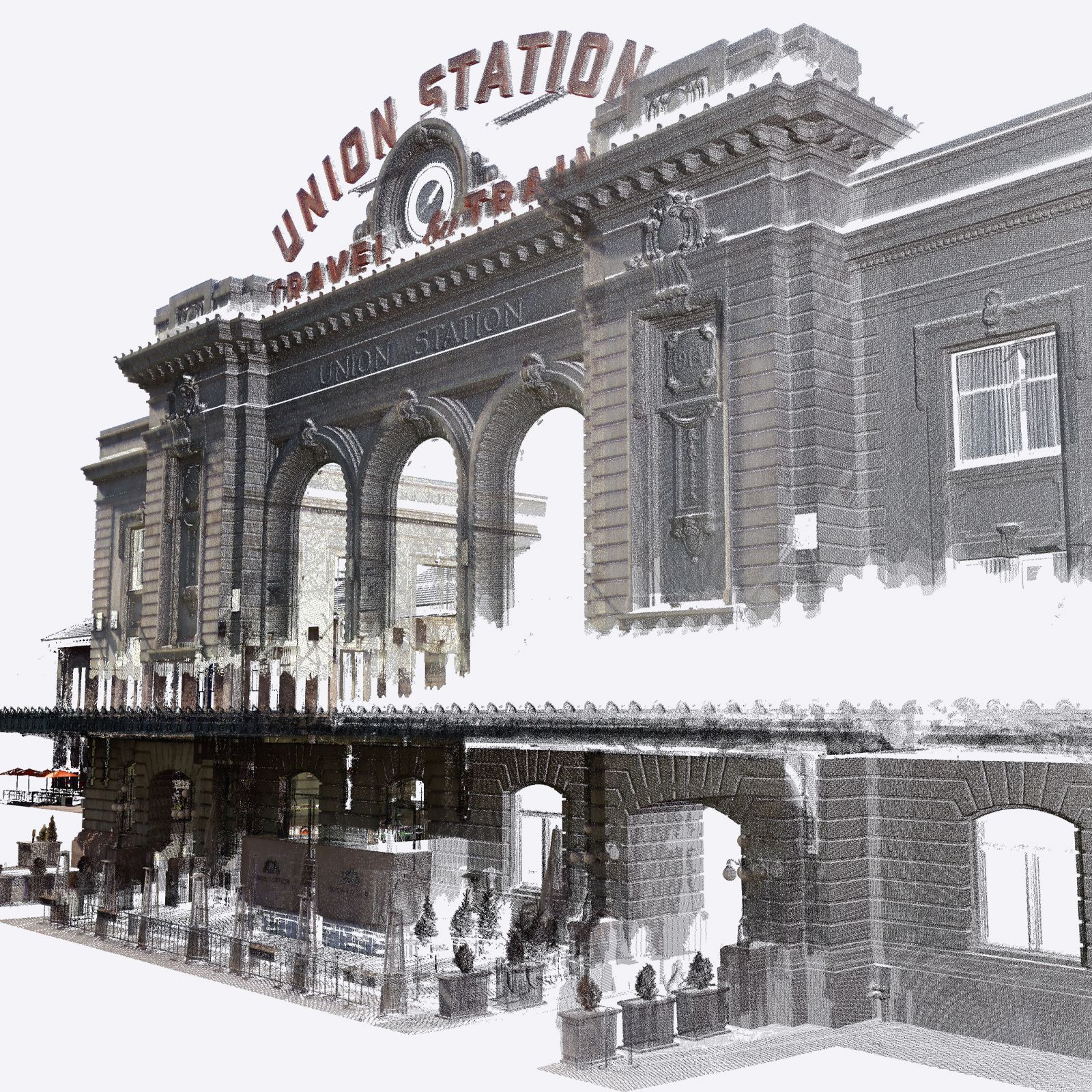
3D scanning advantages
Precise 3D modeling
Increase workflow efficiency
Robust scan data
Features you'll love
Point cloud import
Interoperability
Move & Rotate tool
Inspection tool
Visualisation Modes
Optimisation
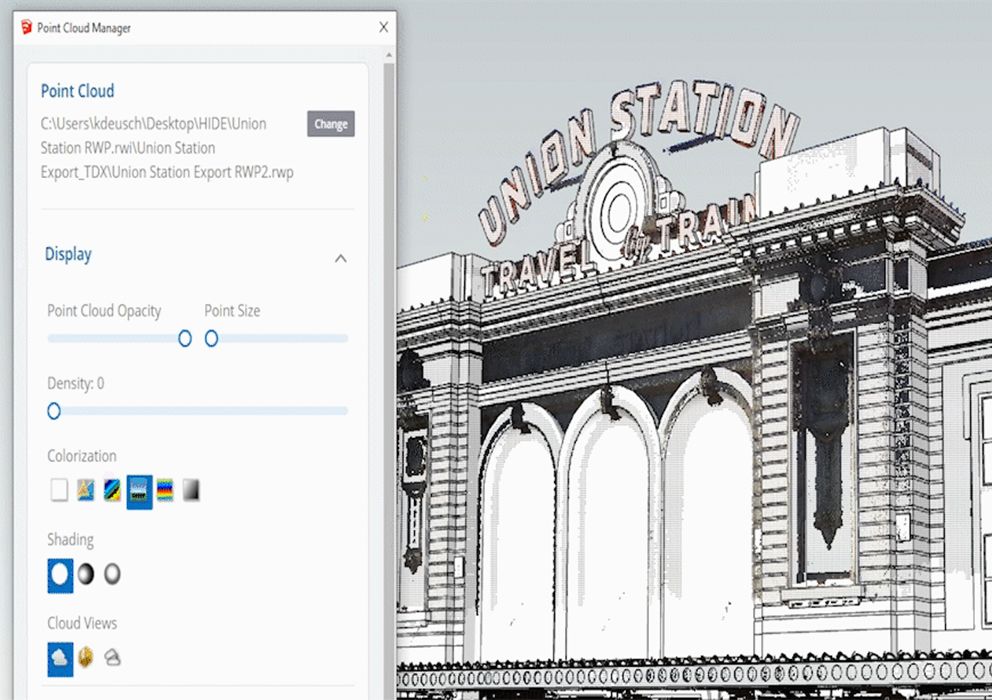
Point Cloud Manager
Adjust point cloud opacity, color, and shape for better visibility while toggling data segments such as vegetation or buildings on & off.
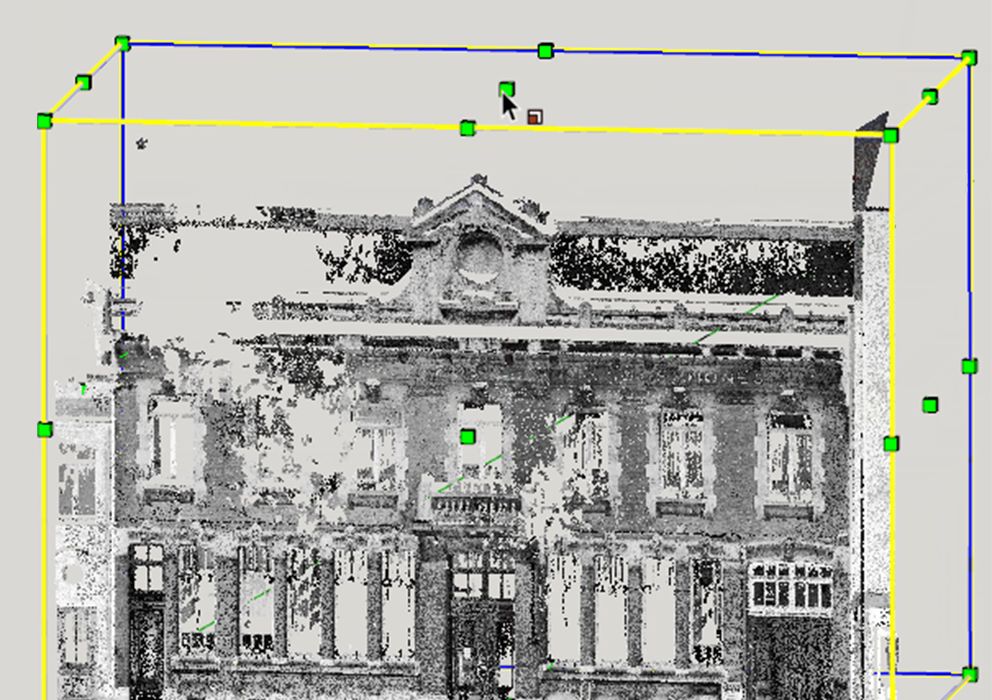
Clipping Box

Section Cuts & Planes
Direct Modelling

Scan Essentials in Action
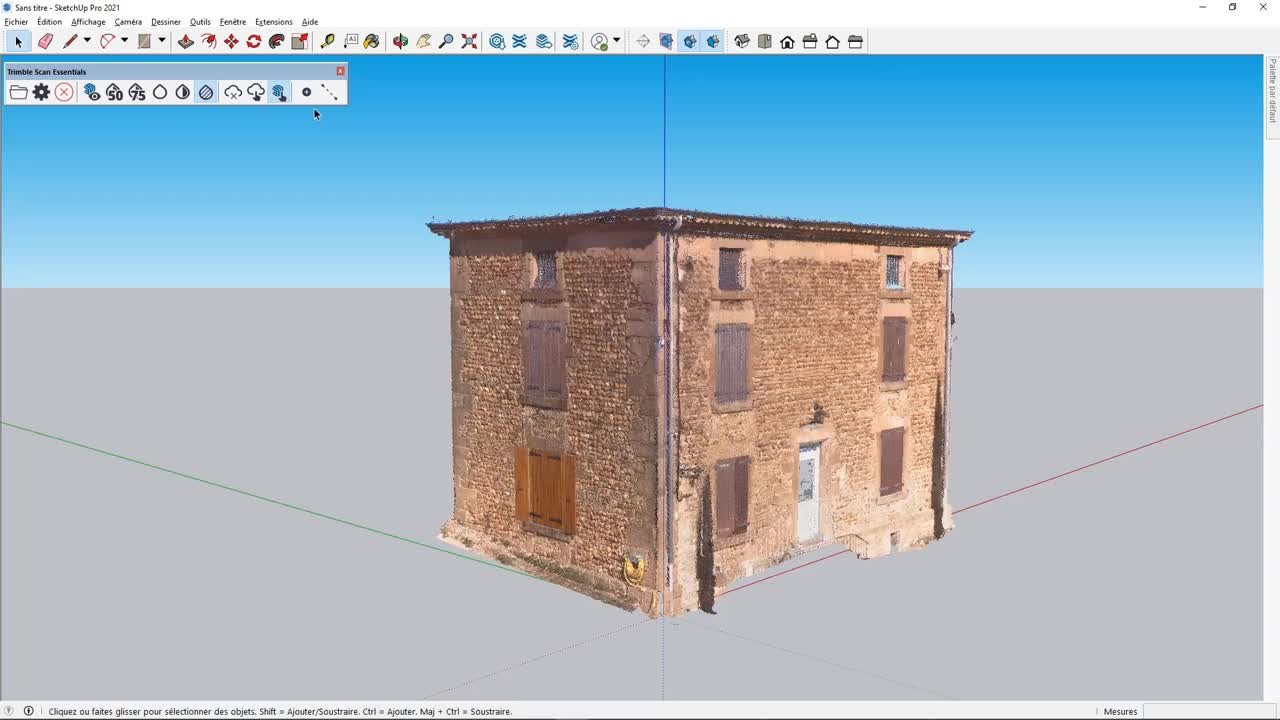
Shave hours off your Revit-to-SketchUp workflow
The new Revit file import feature (included with Pro Scan subscriptions) allows you to accurately and efficiently convert your Revit models into SketchUp geometry for deeper collaboration across project phases, teams, and stakeholders. Various workarounds do already exist to export Revit models to SketchUp, but this new importer saves the most time, is more accurate in geometry conversion, and leads to much lighter models.
“The Revit Importer sped up my importing and cleans up workflows from a couple of days to a few hours, even with complex models.”
-Carl Goodiel, VDC Manager
New Revit Importer, Flip-Tool changes, and Referenced .DWGs
Why use the Revit Importer?
- Improve collaboration with project stakeholders who create Revit deliverables.
- Preserve model structures between software for less cleanup.
- Move Revit models into SketchUp to iterate new ideas quickly.
- Build efficiencies; the imported Revit file is automatically optimized for easier geometry manipulation in SketchUp and significantly reduces file size.
- Create compelling visuals; Revit material colors and transparencies are respected during import to speed up visualization workflows.
- Translate Revit levels to SketchUp section planes.
For a full overview of how to use the Revit Importer, watch this Skill Builder.
Trimble has made the Revit Importer a native functionality in SketchUp’s desktop application. Customers with Pro Scan & Studio subscriptions will automatically have access to this feature. No Revit license is required.
Plans & Pricing
Scan Essentials & the Revit Importer are included with SketchUp Pro Scan & Studio Subscriptions.
Scan Essentials + Revit Importer
Model on:
-
Web Browser
Everything in SketchUp Pro plus:
-
SCAN ESSENTIALS - Model on point clouds in 3D and document in 2D
-
REVIT IMPORTER - Cleanly import Revit files into SketchUp in a few clicks
Advanced 3D Visualisation
Model on:
-
Web Browser