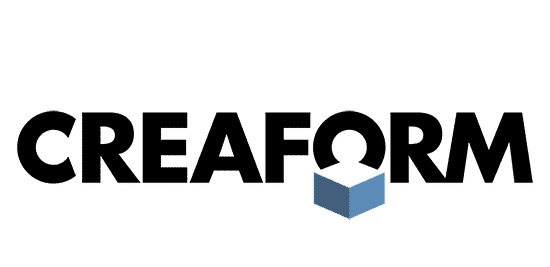CREAFORM IS PROUD TO ANNOUNCE THE RELEASE OF VXELEMENTS 10
Remaining faithful and true to our core values and history of innovation, we have optimised our fully integrated 3D software platform based on the feedback of thousands of users. This latest version continues to improve on the already powerful tools, and advances the synergy between software and hardware once more.
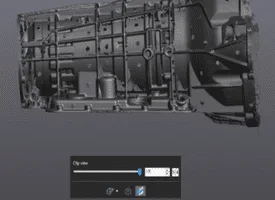
Mini toolbar & Display option
VXelements 10 points to remarkable user interface enhancements that will facilitate your navigation, namely with the integration of a mini toolbar and the migration of the display option inside the 3D view.
Cloud Licensing
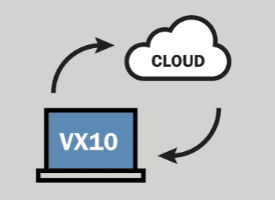
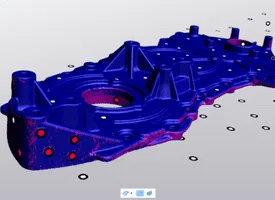
Merge Scan feature
VXscan unveils improvements to the Merge Scan feature: better computing performance, new target bestfit alignment, and the ability to retain the original data, adding speed, simplicity, and repeatability to your workflow.
Mesh optimisation tools
VXmodel now boasts a flexible entity edition tool, a new cross-section feature (resizing of cut plans, cross-section distance, and angle with “arbitrary” entities), allowing you to save time, effort and costs.


Multiple CAD models capability in VXelements
You can now import and use multiple CAD models in VXinspect for added flexibility during your inspections. This in turn facilitates working with symmetrical objects and saves you time when processing assembly parts.
Collaborative robots
VXscan-R now provides compatibility with collaborative robots (cobots) to streamline scanning cell deployments. It leverages the best scanning technology using offline programming software, making automated 3D scanning more accessible than ever before.
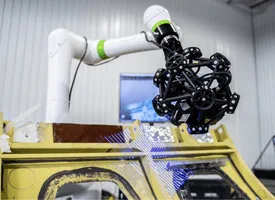
To obtain the complete release notes for VXelements 10, click on the link below.
To learn about the new features of VXelements 10, follow the e-learning module by using the link below.