Revit importer delivers flexible workflows in SketchUp 2023
Welcome to the next generation of creative exploration; updates for 2023 deliver the fastest, easiest, most native interoperable modeling experience yet. Trimble is connecting two core tools in the industry: SketchUp & Revit! The Revit Importer elevates SketchUp’s Studio subscription, while tangible improvements to core tools boost workflows in the desktop application. Indulge in SketchUp 2023’s powerful toolset for your next built masterpiece.
Shave hours off your Revit-to-SketchUp workflow
The new Revit file import feature within a Studio subscription allows you to accurately and efficiently convert your Revit models into SketchUp geometry for deeper collaboration across project phases, teams, and stakeholders. Various workarounds do already exist to export Revit models to SketchUp, but this new importer saves the most time, is more accurate in geometry conversion, and leads to much lighter models.
“The Revit Importer sped up my importing and cleans up workflows from a couple of days to a few hours, even with complex models.”
-Carl Goodiel, VDC Manager
New Revit Importer, Flip-Tool changes, and Referenced .DWGs
Why use the Revit Importer?
- Improve collaboration with project stakeholders who create Revit deliverables.
- Preserve model structures between software for less cleanup.
- Move Revit models into SketchUp to iterate new ideas quickly.
- Build efficiencies; the imported Revit file is automatically optimized for easier geometry manipulation in SketchUp and significantly reduces file size.
- Create compelling visuals; Revit material colors and transparencies are respected during import to speed up visualization workflows.
- Translate Revit levels to SketchUp section planes.
For a full overview of how to use the Revit Importer, watch this Skill Builder.

Discoverable and connected workflows
Breakthroughs for Desktop
Build your anything – faster – with new modeling and documentation features and improvements in SketchUp. Explore a brand new Flip tool that replicates design elements predictably, manage DWG files in LayOut, and more.
Take the guesswork out of Flip transformations — the brand-new Flip tool lets you pre-visualise the outcome to model more predictably. Previsualise the plane you want to flip your selection along, then hover over the red, green, or blue planes to confirm the proper orientation. Click to flip! Fewer clicks and undoes means you can focus more of your valuable energy on developing a symmetrical relationship, evaluating it, and modifying it.
New flip-tool in action
.DWGs as references in LayOut
Reign over referencing in LayOut
An enhanced, high-value offering
From the Studio overhaul to cross-subscription modeling improvements, SketchUp has removed workflow barriers to unleash your creativity in 2023. If you already have a Pro or Studio subscription, you can access SketchUp 2023’s time-saving improvements by downloading it here. If you do not already own SketchUp you can also download a 30-day trial version of Studio on the same page.

Download SketchUp 2023
See for yourself how these updates can enhance your professional workflows.
Frequently Asked Questions
If you do not have an active SketchUp subscription with the email you try to sign in with, you will be prompted to begin a 30-day trial.
SketchUp offers a free 30-day trial of the Studio subscription offering which includes all the tools in the Studio ecosystem. Click HERE to download the SketchUp 2023 installer. When you install and start SketchUp 2023 you will be prompted to create and sing into a Trimble account to begin a 30-day trial.
Please Contact Us about this and we will get a prorated invoice for the upgrade sent out to you. This means you will only pay for the price to upgrade to Studio for the remainder of your term and not the entire year.
By default, V-Ray is not checked for installation in the Windows installer. Users who opt to install V-Ray (by checking the box) will be prompted to accept Terms of Service from Chaos Group. Additionally, a web browser will open and prompt users to sign in with their Trimble ID, a process that identifies their account for V-Ray servers. If you only have a SketchUp Pro subscription, you must start a Studio trial or upgrade to Studio in order to utilise the V-Ray extension. An error message will display if you attempt to interact with V-Ray tools without a Trial or Studio entitlement. A similar message will appear if you don’t finish the account linking process described below.
It is possible that you still need to link your Trimble ID with a Chaos V-Ray license. After installing V-Ray from the SketchUp 2023 Installer or from the ‘My Apps’ page in your Trimble Account, you will need to sign in to the Chaos licensing server with your Trimble ID on this page.
After doing this, check the Chaos license server to make sure you are signed into the correct account and that you now have access.
Our new common installer enables trialers on a Windows machine to download and install SketchUp 2023 with a single click. It also provides the option to select or deselect any features that make up the SketchUp Studio subscription – V-Ray 6 for SketchUp, Scan Essentials, and the Revit Importer.
*Please note that this will only impact Windows users. For Mac users, there is no change to the existing trial experience.