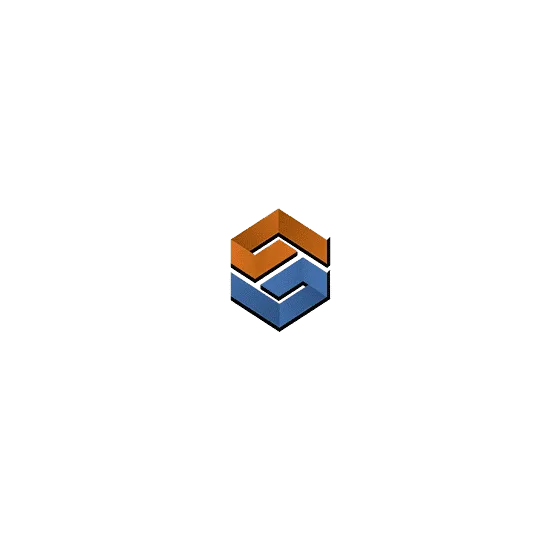Description
The easiest way to create 3D models with point cloud data in SketchUp.
Undet’s plug-in for SketchUp offers an intuitive workflow that is easy to learn & simple to master. Using the feature-rich interface, you will be able to quickly and accurately model complex interiors and exteriors, extract objects from point clouds, and significantly reduce processing time.
-
Fast and Easy Point Cloud Data Import into SketchUp
Works with any 3D laser scanner, UAV or photogrammetry software. Supported point cloud formats: *.E57, *.FLS, *.RCP/RCS, *.PTX, *.ZFS,*.LAS, *.LAZ, *.PTS, *.PLY, *.DP, *.FPR, *.LSPROJ, *.FWS, *.CL3, *.CLR, *.RSP, ASCII / NEZ (X,Y,Z/i/RGB) and custom ASCII / TXT file format imports.
-
Advanced Visibility Management Tools
Clip & slice a 3D point cloud using the clipping box to easily control the information you see in your model view.
-
Texturing & 3D Model Inspection Tools
Compare your 3D model to the point cloud to check accuracy, enrich the model by adding texture generated from the point cloud view.
-
Auto Feature Extraction Tools
Extract, extrude, and fit SketchUp planes for highly accurate building geometry or ground surface modeling.
-
Smart Snapping Tools
These tools will allow you to draw SketchUp objects by snapping to point cloud points. It automatically recognize the orientation of the plane being drawn, whether it is a vertical or horizontal plane, and allow you to snap not only to point cloud point but also to existing geometry.
Undet Browser integration within CAD model
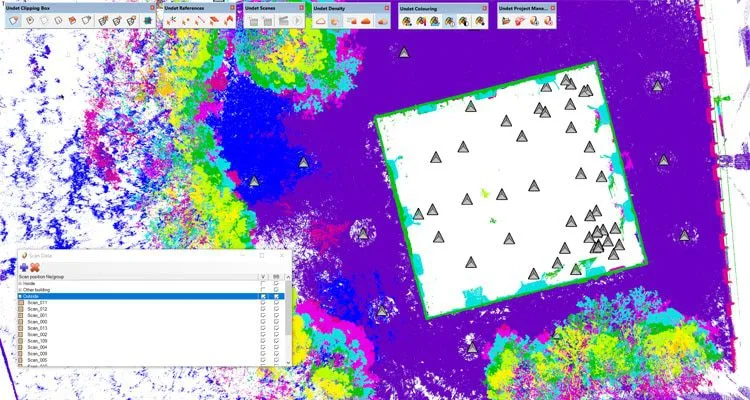
Comprehensive data management
Combine individual scan stations into groups: for each floor/level, outside or separated scans.
Control visibility of created groups or individual scans stations/files.
Interactive coloring management
Use the different color settings to get the clearest possible view:
• RGB | Intensity | By plane or height
• Adjust transparency
• Change point cloud point size
Interactive visibility management
Use the clipping box to navigate between point clouds. The clipping box can be moved to any area of a point cloud to see a more detailed view by using the arrows attached to the sides of the clipping box.
Create new clipping box: By Line, By Rectangle.
Enrich SketchUp scenes with point clouds
Add point clouds to SketchUp Scenes. All options can be saved for each scene regardless of the different point clouds settings.