Enscape version 3.1 is out now!
Create exceptional designs with features such as the brand-new Material Library and the Material Editor Overhaul. Achieve high-quality renderings with NVIDIA Deep Learning Super Sampling (DLSS) Support and use the Panorama Gallery to curate better presentation experiences. Plus, so much more!
Materialise your ideas with Enscape 3.1
NEW Material Library
A simple way to improve the realism of your projects is to use the right materials. With Enscape’s new Material Library, you can choose from predefined high-quality materials that are ready to use within your projects. Over 200 materials have been created to get you started and additional materials will be added to the library with future releases.
Materials such as wood, fabric, brick, and tile can be found in the new Material Library. These materials can also be imported into the Material Editor, where you can edit various elements to get the look and feel you need.
This new feature will save you time searching for and creating high-end rendering materials and makes it easy to improve the quality of your renders with very little effort.
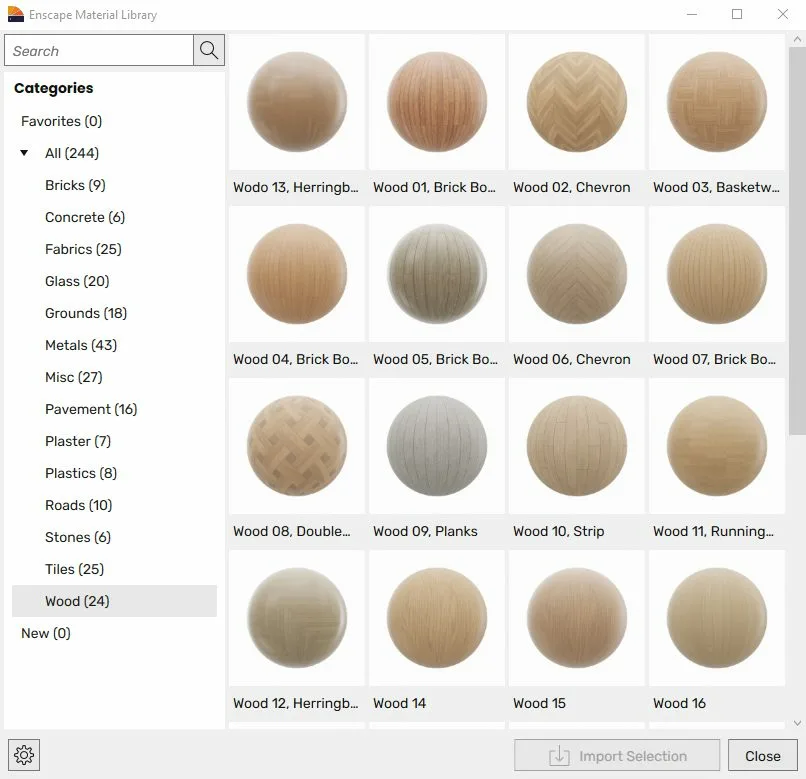
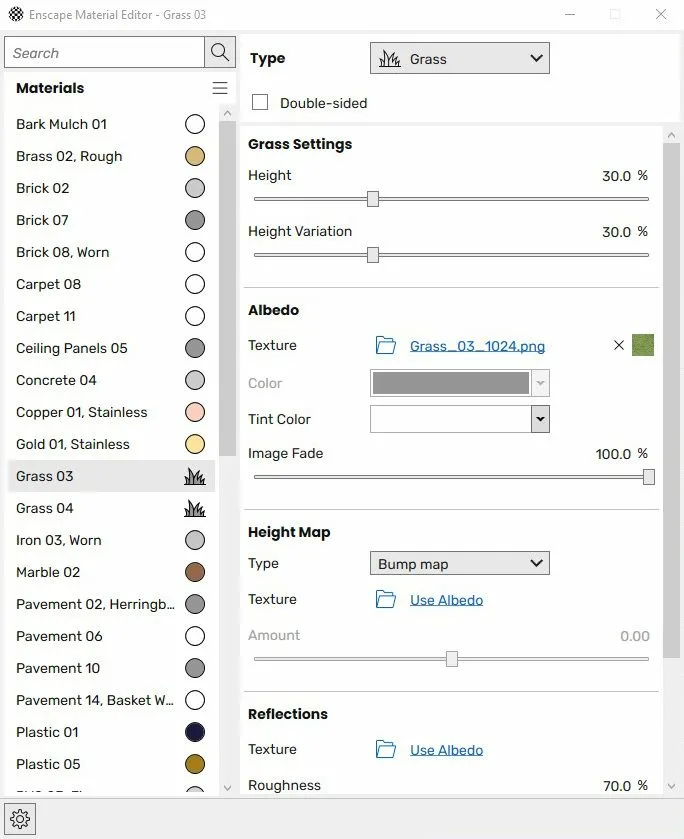
Material Editor Overhaul
The Enscape 3.1 Material Editor comes with not only a new interface but also new features and improved functionality.
Now it’s quicker and easier to identify materials with a color and material type indicator in the material list. There is also a new self-illuminated material type, new icons, controls, and map tabs for improved usability.
Additionally, you can import and export material packages from within the Material Editor. This is particularly useful for individuals and teams who want to access certain pre-prepared materials from other projects.
NVIDIA Deep Learning Super Sampling Support (DLSS)
Enscape 3.1 comes with NVIDIA DLSS technology, which automatically improves performance. The deep learning-based upscaling technique renders internally at a lower resolution but outputs a clean and sharp high-resolution image for both high-quality videos and high-performance virtual reality walkthroughs.
With NVIDIA DLSS enabled, video rendering time decreases, and quality increases. You can enjoy improved real-time performance of walkthroughs and higher frame rates with much lower GPU requirements. This latest technology is available to users with an NVIDIA RTX graphics card.
With Enscape and NVIDIA DLSS, take advantage of the latest generation of high-res VR headsets and enjoy higher quality virtual reality experiences.

Panorama Gallery
360-degree panoramas created from within Enscape are a popular way to showcase a design. They allow clients to independently navigate their way around a project from a web link or even a QR code.
To take this functionality one step further, we have introduced a Panorama Gallery – which is one of the most requested features from Enscape users.
With the new Panorama Gallery, you can group and share multiple panoramas at the same time – perfect for showcasing multiple rooms or to compare different variants of a design. This can be managed via the Uploads section of the Enscape License Center and allows consumers to access more than one panorama at a time via the web browser.
What else is new with Enscape 3.1?
Ray-Traced Sun Shadows
If you have an RTX graphics card you will experience sharper and more accurate shadows that will enhance the quality of your renders and can be enjoyed in any exported image, panorama exports, and rest mode in walkthrough.

Material Editor for REVIT
Simplified Assets
Pricing
Enscape Subscription License
– Annual subscription license
– Free locally based NZ support
– Unlimited access to all future releases & updates