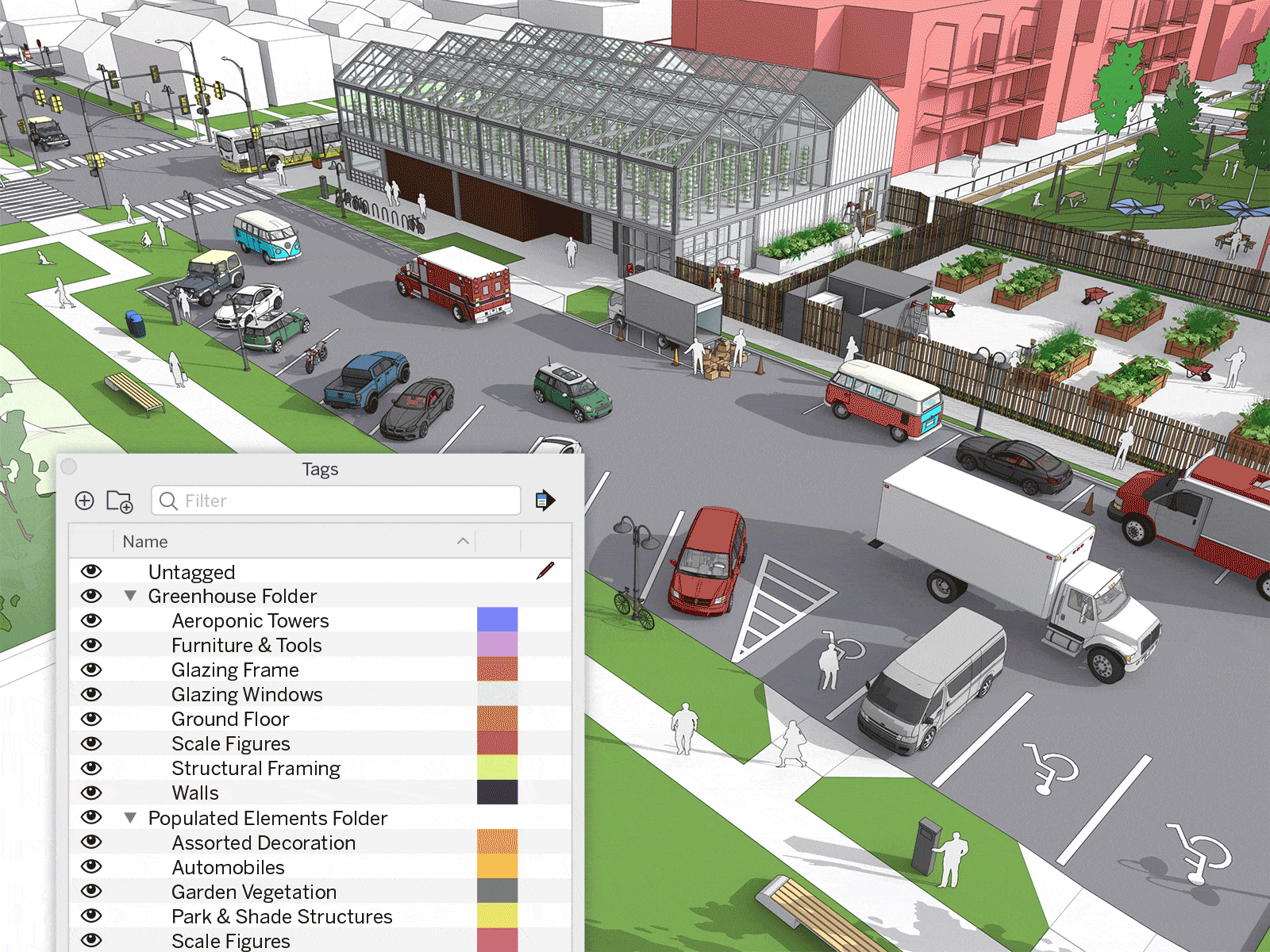SketchUp Pro 2021 Release
Today, we are pleased to introduce a major update to SketchUp Pro with a number of improvements to help you tackle complicated projects, work efficiently, get more done, and succeed in new forms of creation. This major update of SketchUp Pro includes new tools and features, innovations, improvements, and time-savers that help you with all the unique challenges of this past year and beyond.
A new look and evolution for the brand
After eight years, we’re thrilled to unveil a new style as we continue the evolution of our product and our brand. Our new logo is derived from the simplicity of a cube and built using advanced tools within SketchUp, representing a more sophisticated look and feel without forgetting our foundation. It’s truly a shape built in 3D , and we’re proud of how it represents our growth as a modeling tool.

Introducing PreDesign: a new way to start SketchUp
Alongside SketchUp Pro 2021, our new early-stage research tool, PreDesign, is launching. This tool provides designers of buildings, outside spaces, and master plans with the information they need to properly factor climate insights into their initial concepts, getting designs started in the right direction before the modelling process begins.
PreDesign improves design outcomes – projects will be better informed and designers will have more information to influence preliminary solutions. We think this a new way to ‘start’ architectural design projects in SketchUp.
Live Components
We’re excited to introduce a new type of configurable object for SketchUp: Live Components. These components will be available for all users to find and download in the 3D warehouse for live configuration in SketchUp!
When you double-click to edit a Live Component, the “Configure Live Component” dialog will allow you to control the components “parameters”. Unlike Dynamic Components, Live Components redraw themselves as you make adjustments.
These components are a great fit for SketchUp because their capabilities scale to fit a broad range of important user jobs (think architectural configuration, space planning, and rapid iteration of concept/aesthetic). In 2021, our roadmap aims for both increased live component functionality within SketchUp, and the roll-out of live component authoring tools for subscribers.
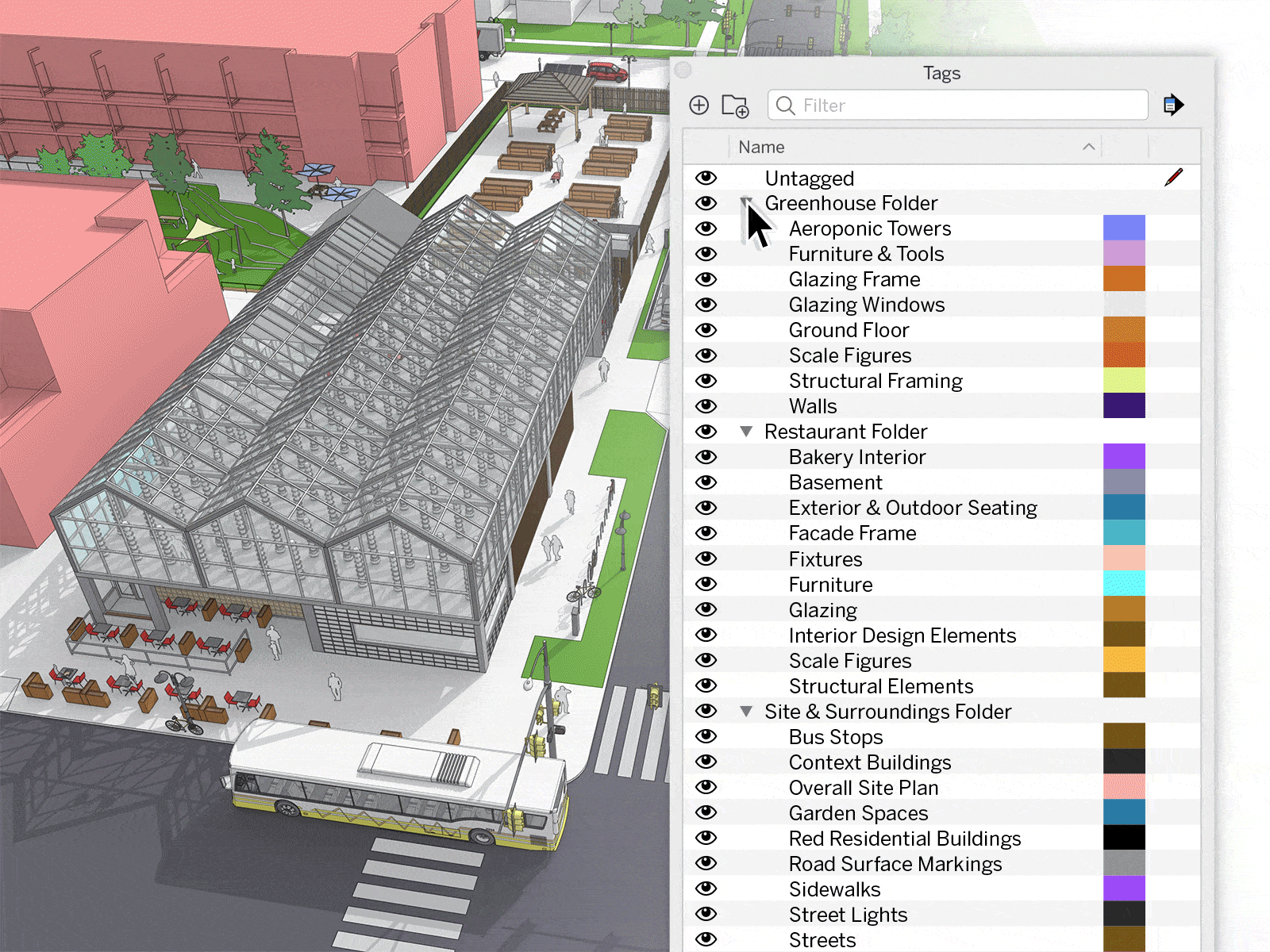
Better Model Organisation
The focus of our business is helping users create value through their own design thinking and productivity. We want SketchUp users to create 3D models that are simply better than anything else out there, especially those customers creating large complex models. That’s exactly what we worked on and are delivering in SketchUp 2021: much, much better model organization.
Tag Folders: We wanted to make it easier for designers who maintain large and complex models with a long list of tags and scenes. With Tag Folders, you can organize and catalog tags based on attributes, building levels, or design options. This feature is also available in LayOut, allowing users to turn off/on bigger chunks of a model viewport when composing 2D drawings.
Tag Filtering
Tag filtering makes it a lot easier to search for tags in your model and quickly control individual tag visibility, make tag-based selections in the modeling window, or edit tag properties and styling. If you have long tag lists organized with a particular naming hierarchy, tag filtering will rapidly speed up the creation of folders allowing you to filter down to a prefix and add the tags you’re looking for.