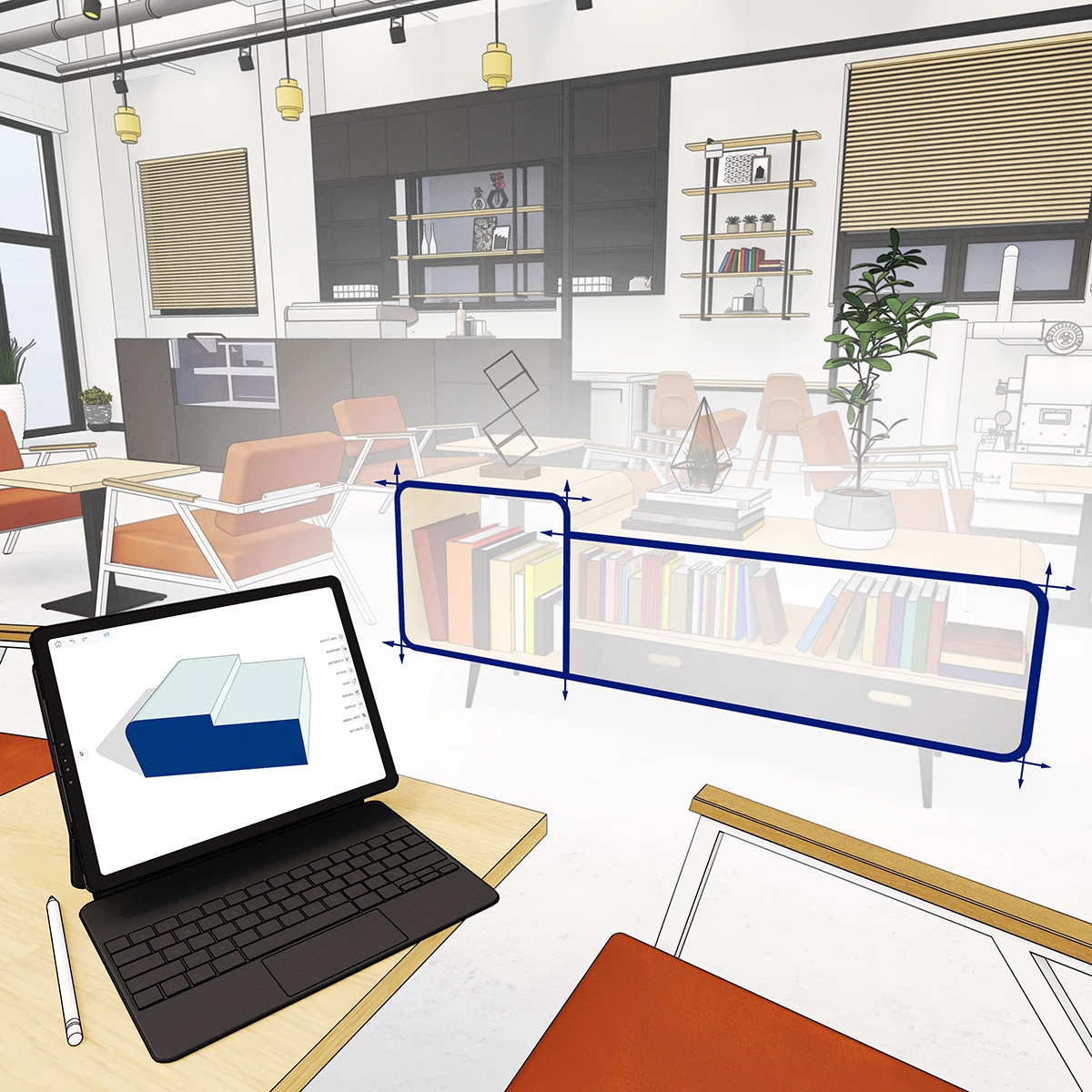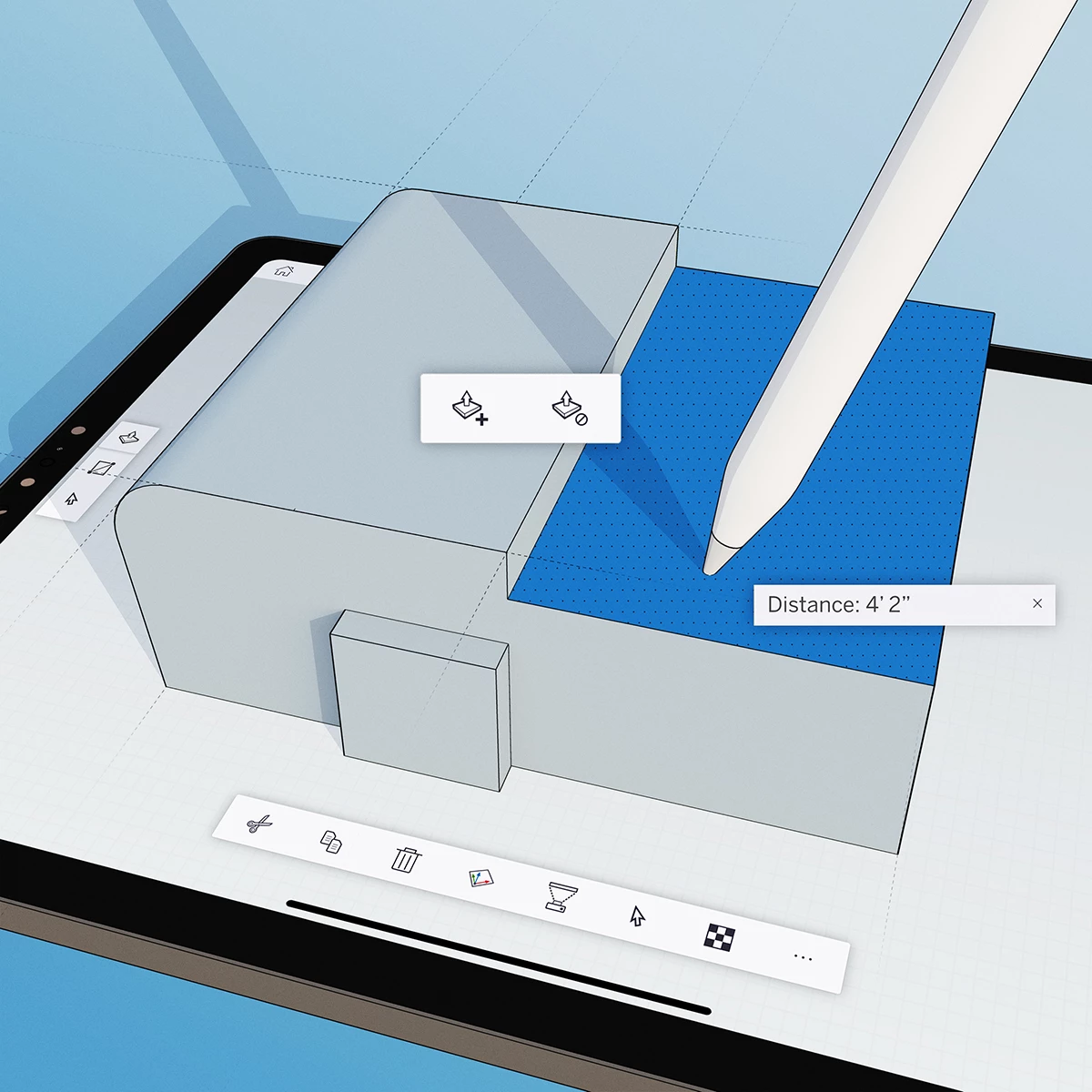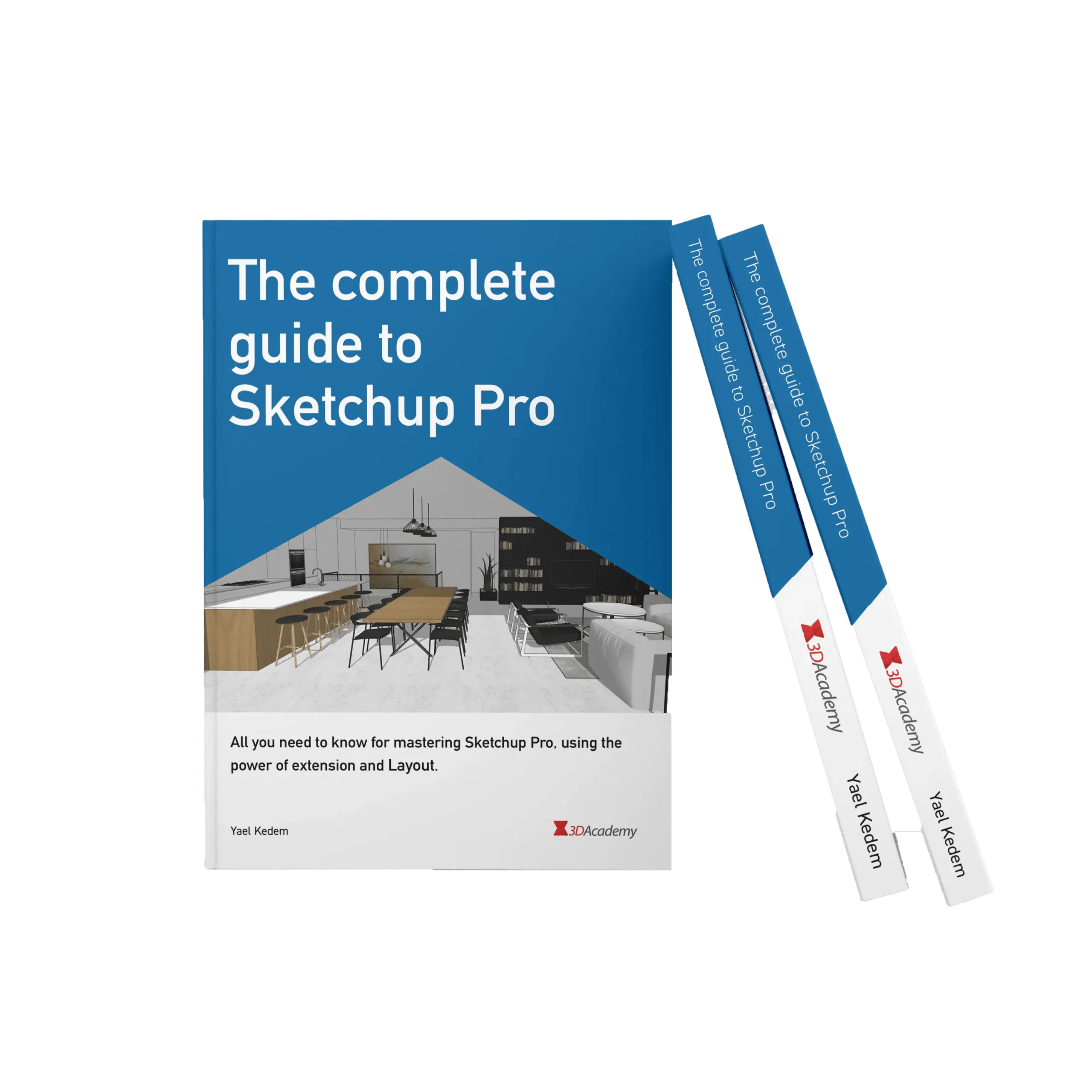SketchUp Go Subscription
$219.00 NZD +GST / year
Create on the go. Sketch, mark up, and collaborate in 3D straight from your iPad. With support for Apple Pencil, multi-touch gestures, and mouse & keyboard.
SketchUp Go Subscriptions include free upgrades to any new versions that are released during the subscription period. If paid via credit/debit card your subscription will automatically renew in one year.
Note that the email address you enter at the checkout will be the email you use to login and manage your SketchUp Subscription with.
100% NZ owned and operated – Buy from us for local support.
Description
You may also like…
-

Enscape Annual Subscription
From: $969.00 NZD +GST / year More Info This product has multiple variants. The options may be chosen on the product page -
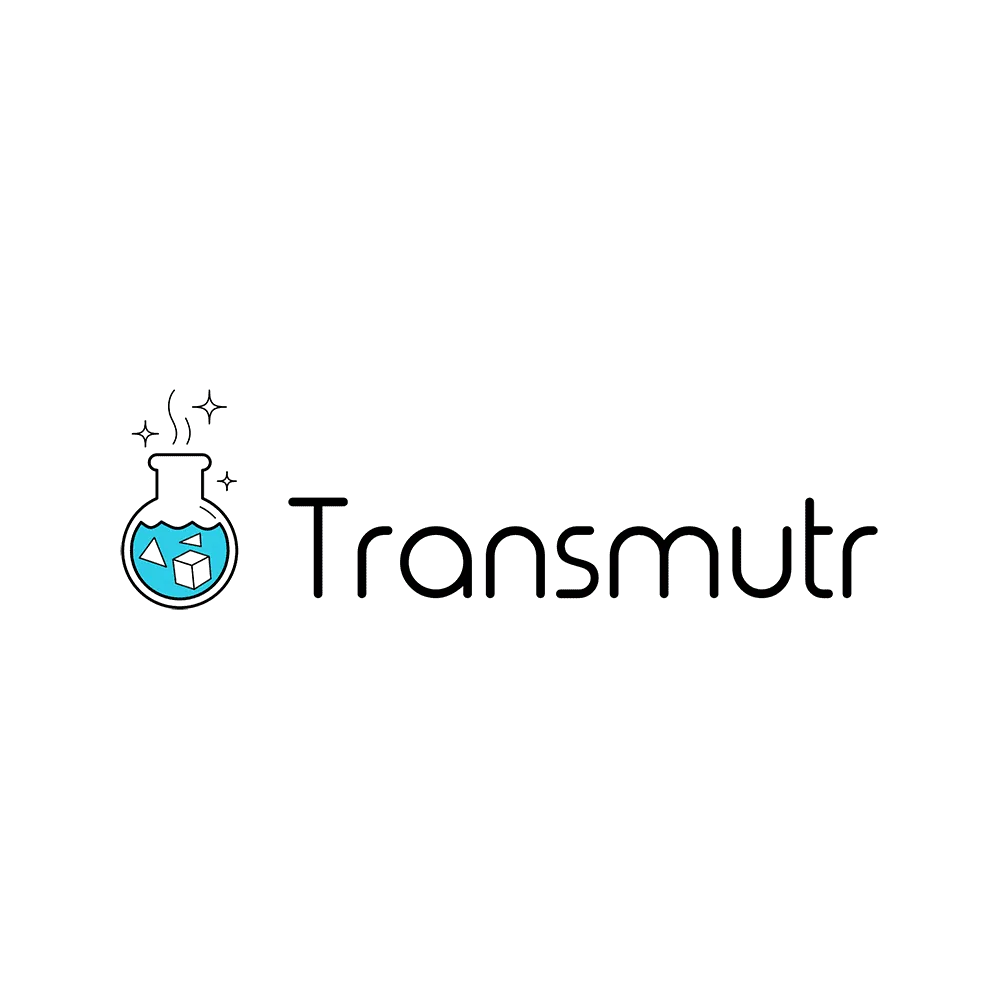
Transmutr
$209.00 NZD +GST More Info -

SketchUp Pro Subscription
$679.00 NZD +GST / year More Info