Changes to SketchUp’s modeling modifiers
Modifier Toggles
Sticky Modifiers
Pre-lock Inferences
Push/Pull Updates
Front-Facing
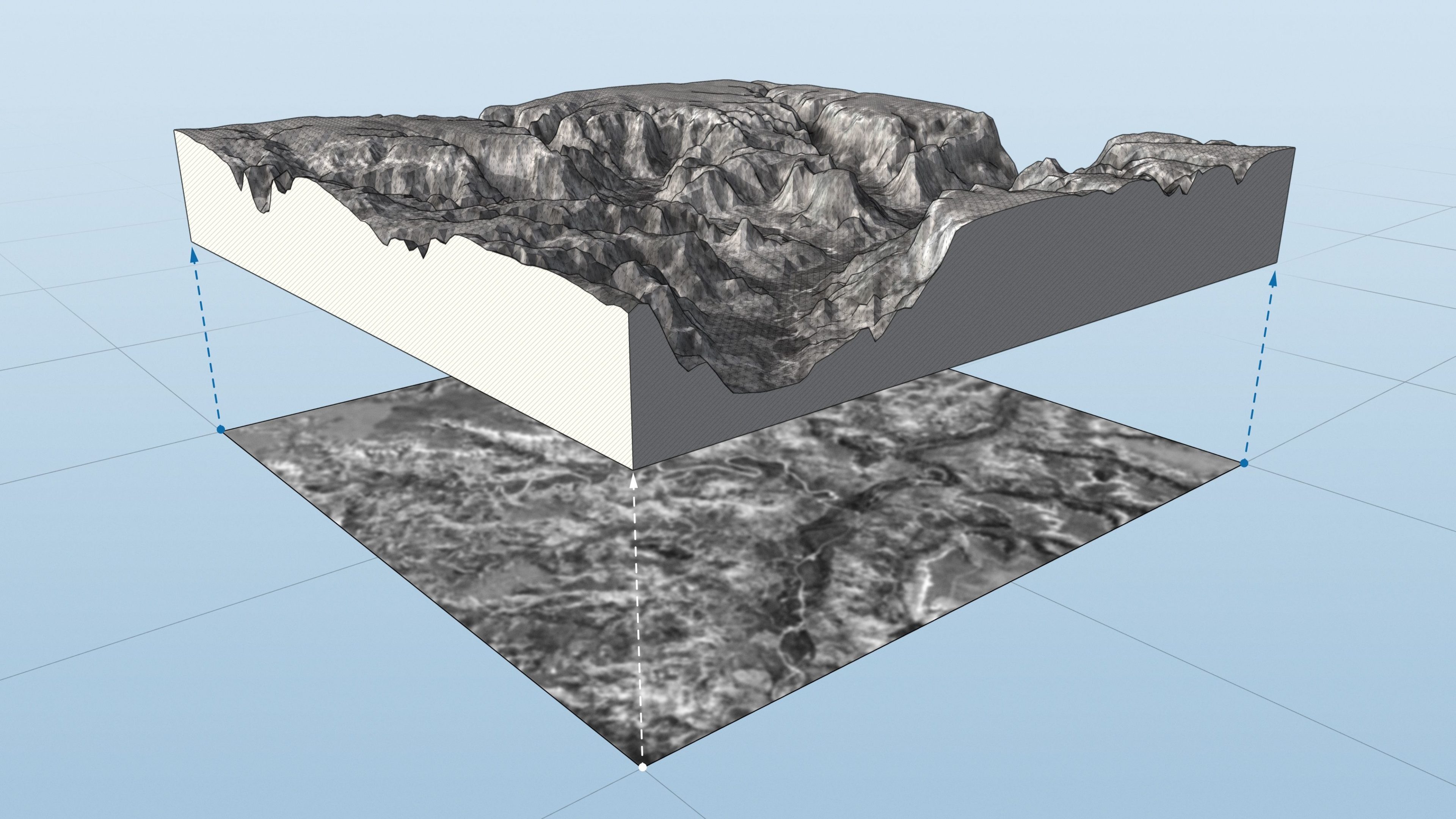
Performance improvement for big mesh extensions
Updates to the Extensions menu
Tag Folders: We wanted to make it easier for designers who maintain large and complex models with a long list of tags and scenes. With Tag Folders, you can organize and catalog tags based on attributes, building levels, or design options. This feature is also available in LayOut, allowing users to turn off/on bigger chunks of a model viewport when composing 2D drawings.
Unit translation for Live Components
Tag filtering makes it a lot easier to search for tags in your model and quickly control individual tag visibility, make tag-based selections in the modeling window, or edit tag properties and styling. If you have long tag lists organized with a particular naming hierarchy, tag filtering will rapidly speed up the creation of folders allowing you to filter down to a prefix and add the tags you’re looking for.
IFC 4 classification and export

LayOut improvements
In 2021.1, we are introducing a faster way to set the scale of a viewport. Now, you can simply type in the desired scale in the Camera tab of the SketchUp model panel. This new type-to-input will neatly parse a number of inputs: 1:50, , 1/50, .02, 2% etc. will all quickly apply a 1:50 scale to a viewport.
As you can see, we’re actively evolving SketchUp to provide a better 3D modeling experience. Your feedback is important to us. Please let us know how these updates have impacted your modelling.